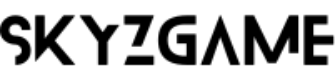At SKYZGAME Store, we understand that track your order is crucial for your peace of mind. Therefore, we offer an easy way to monitor your order status online. By following these steps, you can stay informed about your purchase.
How to Track Your Order:
1. Visit Our Tracking Page
First, go to our Order Tracking page on our website. Here, you will find a user-friendly interface for tracking your order. Additionally, this page provides all the necessary tools to keep you updated.
2. Enter Your Order Number
Next, input the order number you received in your order confirmation email. Typically, this number is found in the subject line or body of the email. Consequently, you will easily locate your order.
3. Provide Your Email Address
Furthermore, enter the email address associated with your order to verify your identity. This step ensures that the information is securely linked to your purchase. As a result, you will have access to the relevant tracking details.
4. Click “Track Order”
Once you’ve entered the necessary information, click the “Track Order” button to view the current status of your shipment. Thus, you will see real-time updates on your order’s location.
Tracking Email Updates:
1. Order Confirmation
After placing your order, you will receive a confirmation email with your order number and details. This email confirms that we have received and processed your order. Moreover, it includes essential information about your purchase.
2. Shipping Confirmation
When your order ships, you will receive a shipping confirmation email with a tracking number. You can then use this tracking number to monitor your package’s journey. In addition, this email will provide details about the expected delivery date.
3. Delivery Notification
Subsequently, you will receive a notification when your order has been delivered. This will confirm that your package has reached its destination. Additionally, it provides peace of mind that your order has arrived safely.
Issues with Tracking:
1. Lost Tracking Information
If you cannot find your order confirmation or shipping confirmation email, check your spam or junk folder. If you still cannot locate it, please contact us at contact@skyzgame.com or call +1-212-695-0300 for assistance. We are here to help resolve any issues you may encounter.
2. Tracking Errors
In the event that the tracking information does not update or if you experience any problems, please reach out to our customer service team for support. We will assist you promptly in resolving any tracking issues.
Need Assistance?
For any questions about these Terms, please contact us at:
- Phone: +1-212-695-0300
- Email for General Inquiries: contact@skyzgame.com
- Email for Support: info@skyzgame.com
- Website: skyzgame.com
- Address: One Chase Manhattan Plaza, NYK, 10005, United States
Thank you for shopping with SKYZGAME Store. We appreciate your business and are dedicated to ensuring your order experience is smooth and satisfactory!